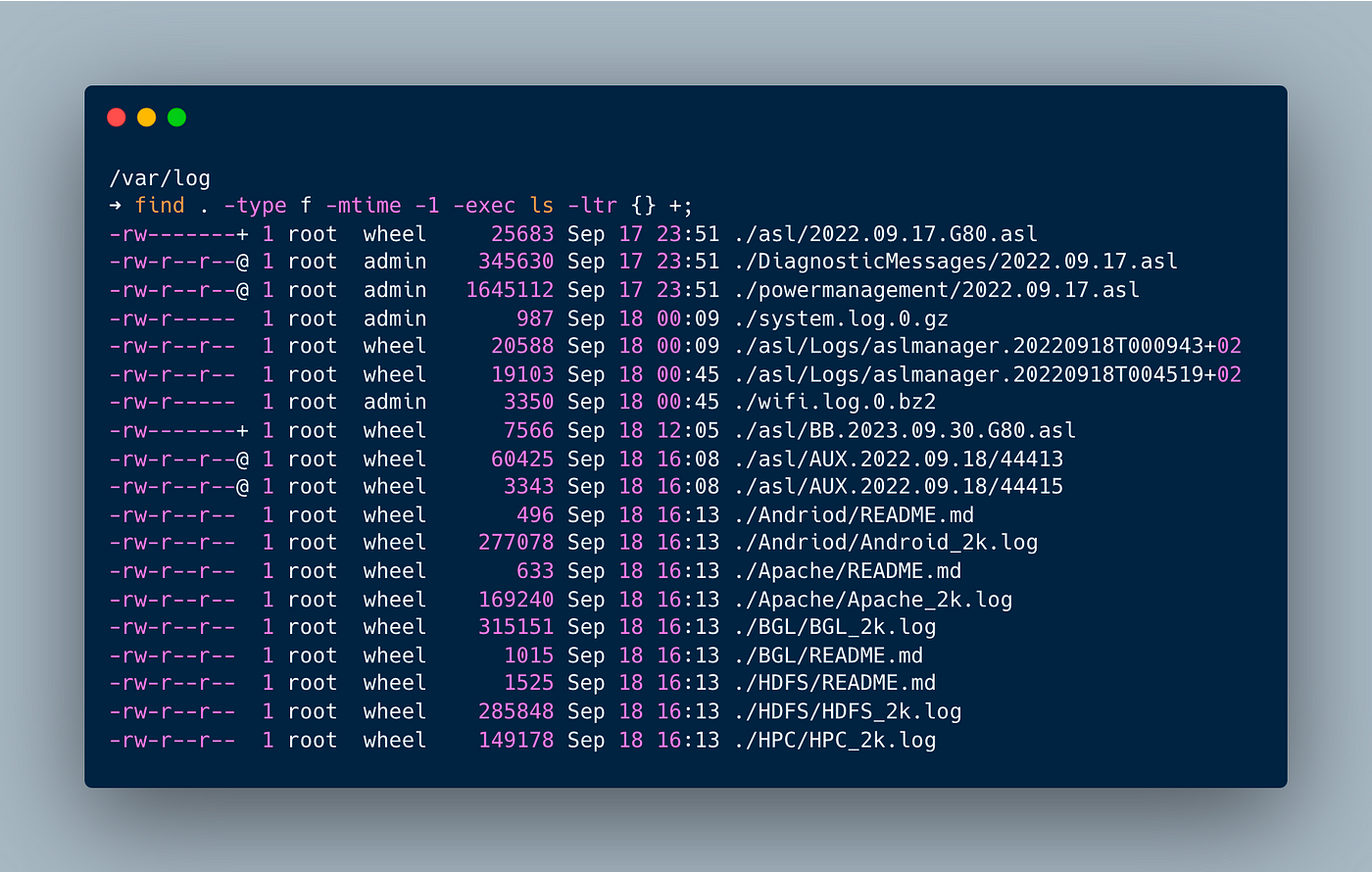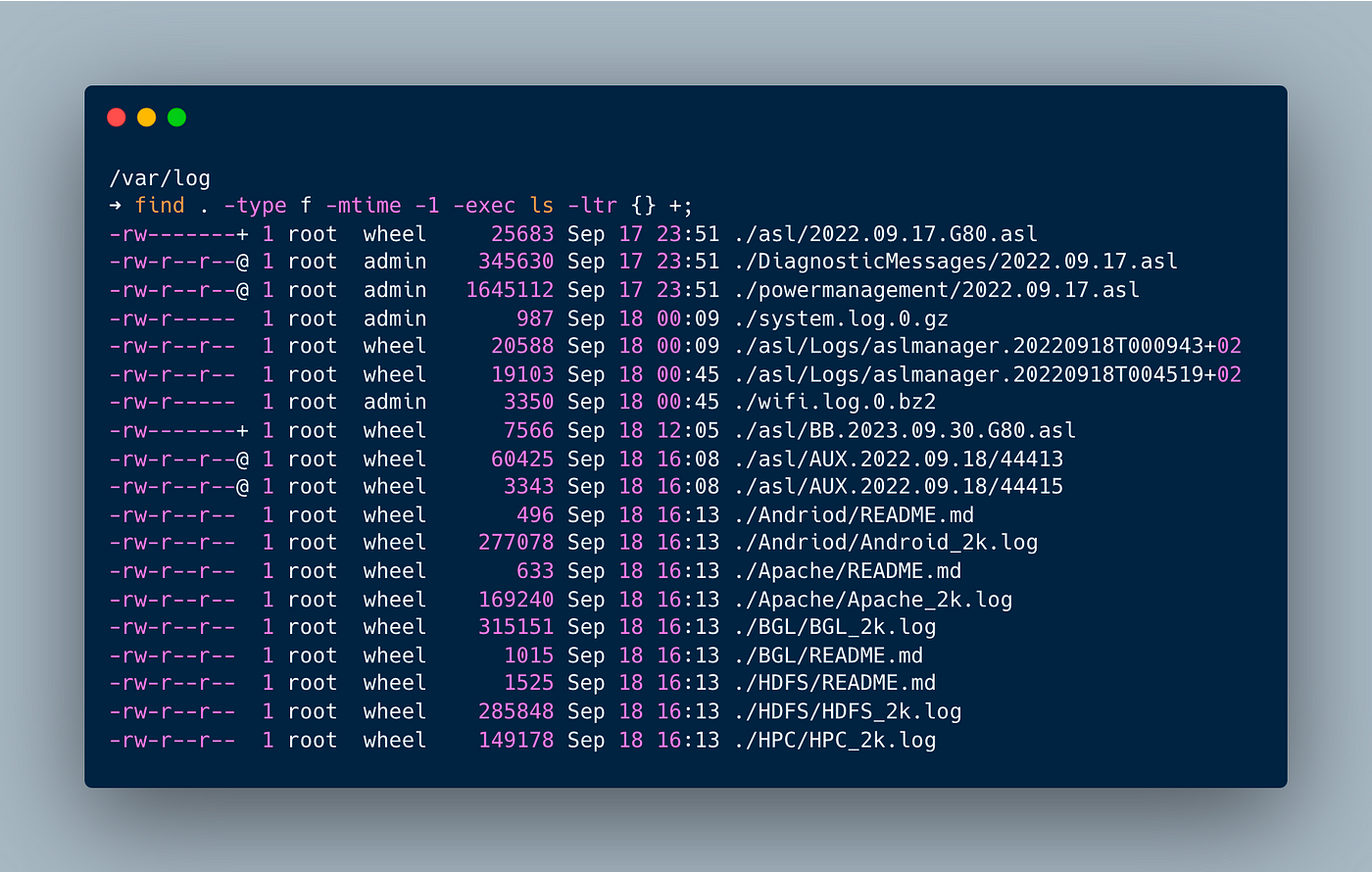Well now, if you’re lookin’ to list the files in your /usr directory, and you wanna find the ones that start with the letter p, r, or s, you can do it all with just a bit of the ol’ command-line magic. It ain’t all that tricky, but you gotta know what to type, and what each part does.
First off, you’ll need to use two commands together: ls and grep. Now, ls is like goin’ to the market and takin’ a look at what’s on the shelves. It just lists all the files and directories in the folder you point it to. If you’re in the /usr directory, then ls will show ya everything in there.
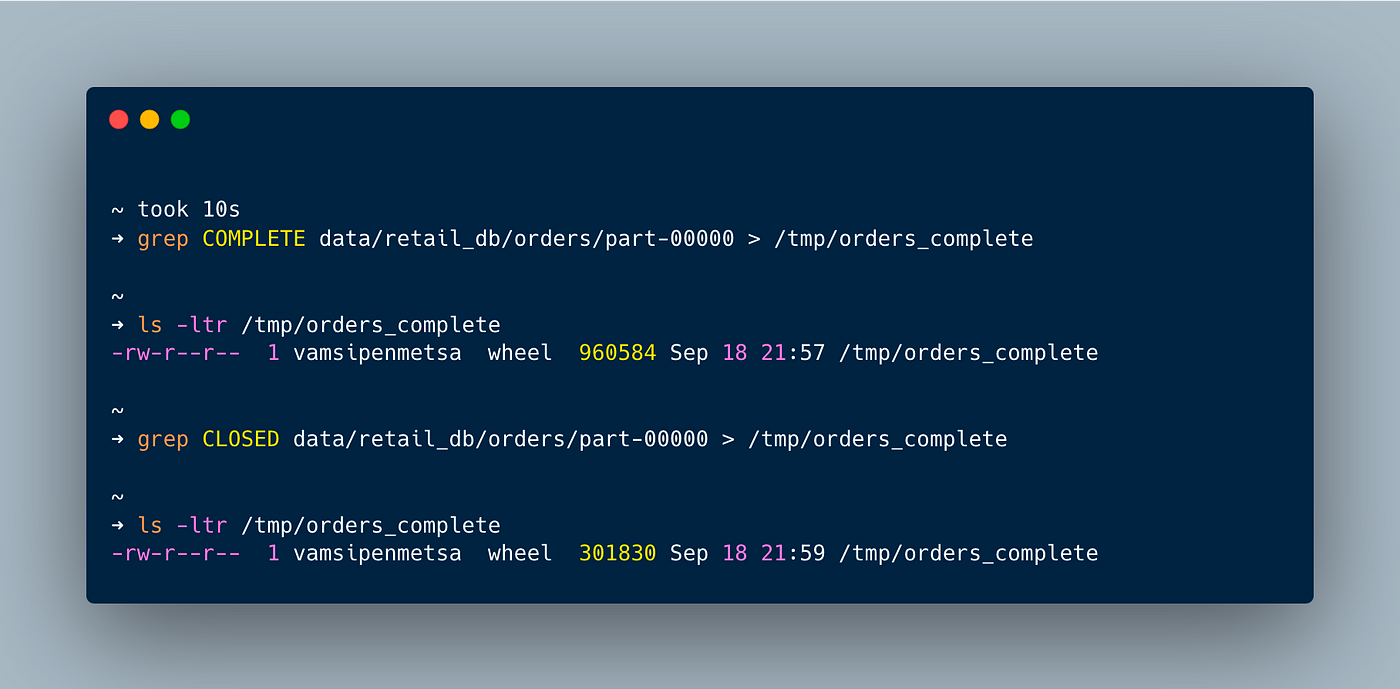
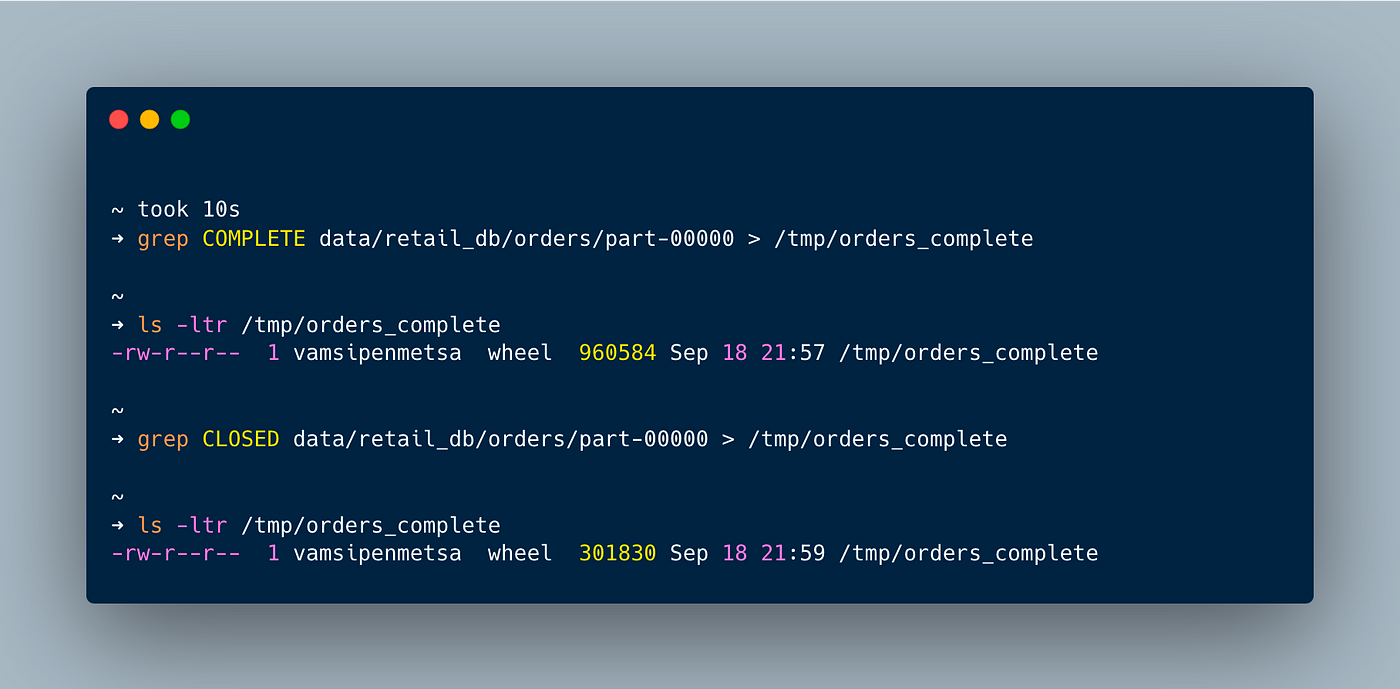
Now, what if you want only the files that start with p, r, or s? That’s where grep comes in handy. It’s like a filter for when you’re lookin’ for somethin’ special. You can tell it, “Only show me what matches this pattern!” And it’ll do just that. So, you can pipe the output of ls into grep and it’ll sort through it for you.
Here’s how you’d write it:
ls /usr | grep '^[prs]'Let me break that down for ya:
- ls /usr lists all the files in the /usr directory.
- is called a pipe. It takes the output of the first command (the ls) and sends it into the next command (the grep).
- grep ‘^[prs]’ tells grep to look for lines that start with the letter p, r, or s. The means “start of the line,” and the square brackets [prs] mean “any one of these letters.”
So when you run that command, you’ll see all the files that begin with p, r, or s. Pretty neat, right?
Now, if you wanna make sure it lists all the files, including the hidden ones (the ones that start with a dot, like .bashrc), you can add the -a flag to the ls command. Here’s how you’d do that:
ls -a /usr | grep '^[prs]'This will make sure you get even the hidden files. Just remember, with great power comes great responsibility! Don’t go messin’ with stuff you don’t understand, especially when you’re rootin’ around in system files.
And that’s how you use ls and grep together to find files that start with p, r, or s in the /usr directory. Ain’t too hard once you get the hang of it, just takes a little practice. So, go ahead and try it out next time you’re workin’ on the computer, and you’ll be findin’ what you need in no time!
Tags:[ls, grep, Linux commands, Unix, find files, command-line tutorial, system admin]