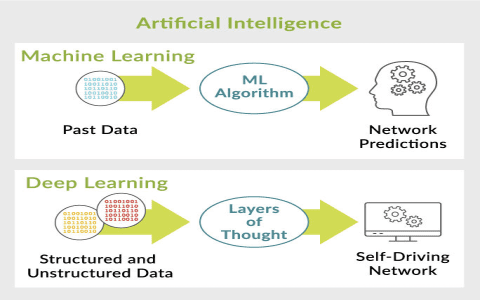Well now, let me tell ya ’bout this thing called AutoHotkey and how it helps ya check if a window is active or not. Now, don’t go thinkin’ it’s some fancy tech thingy, it’s just a way to make your computer listen to ya better, like having a little helper that knows when a window is up and running on your screen.
So, let’s start from the top. If you ever find yourself openin’ up a lotta windows on your computer, you might wanna know which one’s active at any given time, right? Well, AutoHotkey’s got a neat way to do that. You use this thing called WinActive. What it does is, when you tell it the name or title of a window, it’ll check if that window’s actually up and active. It’s like askin’ your neighbor, “Hey, is the TV on in the living room?” and they’ll let ya know if it is.
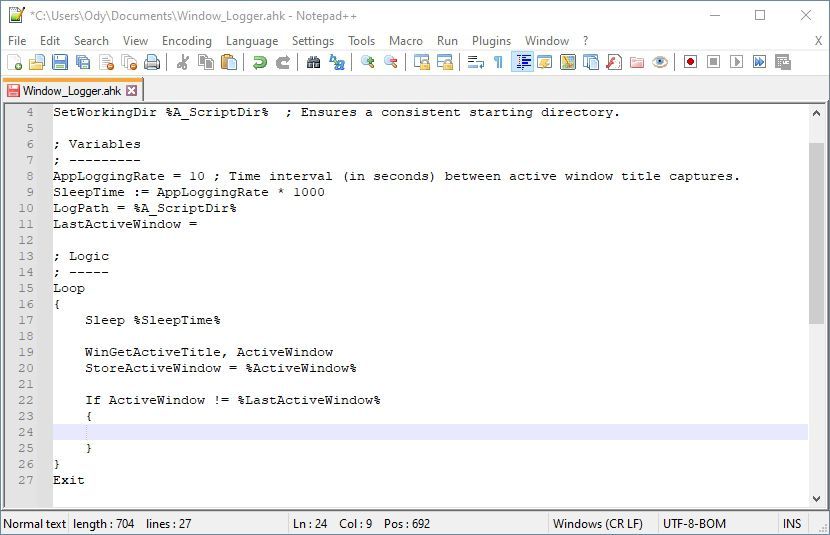
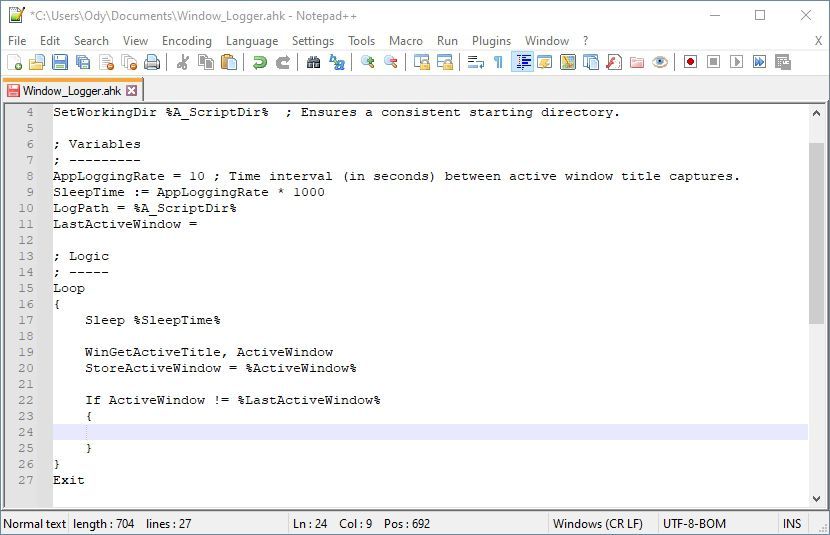
Now, if you’re lookin’ to use this in a script, here’s how ya do it. You can use a command like this:
- WinActive(“WindowTitle”)
This checks if a window with the title WindowTitle is active. Easy peasy, right? But there’s more—if ya don’t know the exact title of the window, you can use something like WinExist(“A”) to grab the current active window’s ID. That’ll work just fine too, no matter what the window’s called.
Now, if you need to get real fancy, there’s this other little trick where ya can tell AutoHotkey to run something only if a certain window’s active. This is where you use something called #IfWinActive. For example:
- #IfWinActive ahk_class Notepad
What that means is that any hotkey or action you set after this will only work when Notepad’s up and active. So, if you press a key, like Spacebar, it’ll show a message box sayin’ “You pressed space!” But that only happens if Notepad’s the window in front of ya. Pretty smart, right?
Now, let’s say you want to check if a window ain’t there no more, like if it’s closed or something. For that, there’s another trick you can use called IfWinNotExist. With this, you can tell your computer to stop doin’ something when a window isn’t there. Like if you had this script:
- IfWinNotExist, ahk_class Notepad
This will check if Notepad ain’t open. If it ain’t, then you can make your script do somethin’ else, like show a little tooltip to let ya know Notepad ain’t there. If it is there, you can just stop checkin’ and carry on with what you were doin’.
Now, don’t get me wrong—this AutoHotkey stuff can get pretty complicated if ya want it to. You can use this stuff to control windows, make your own hotkeys, and even check if certain windows are in the background, but at the end of the day, it’s all about makin’ your computer do the work for you. You don’t have to be a tech wizard to get it to check if a window’s active or not, just a little patience and practice, and you’ll get the hang of it.
So, that’s the gist of it. If you’re lookin’ for a way to make your computer check windows, just remember WinActive, WinExist, and #IfWinActive are your best friends. And with a little tinkerin’, you can set up all kinds of handy tricks that’ll save you time. Happy computin’, folks!
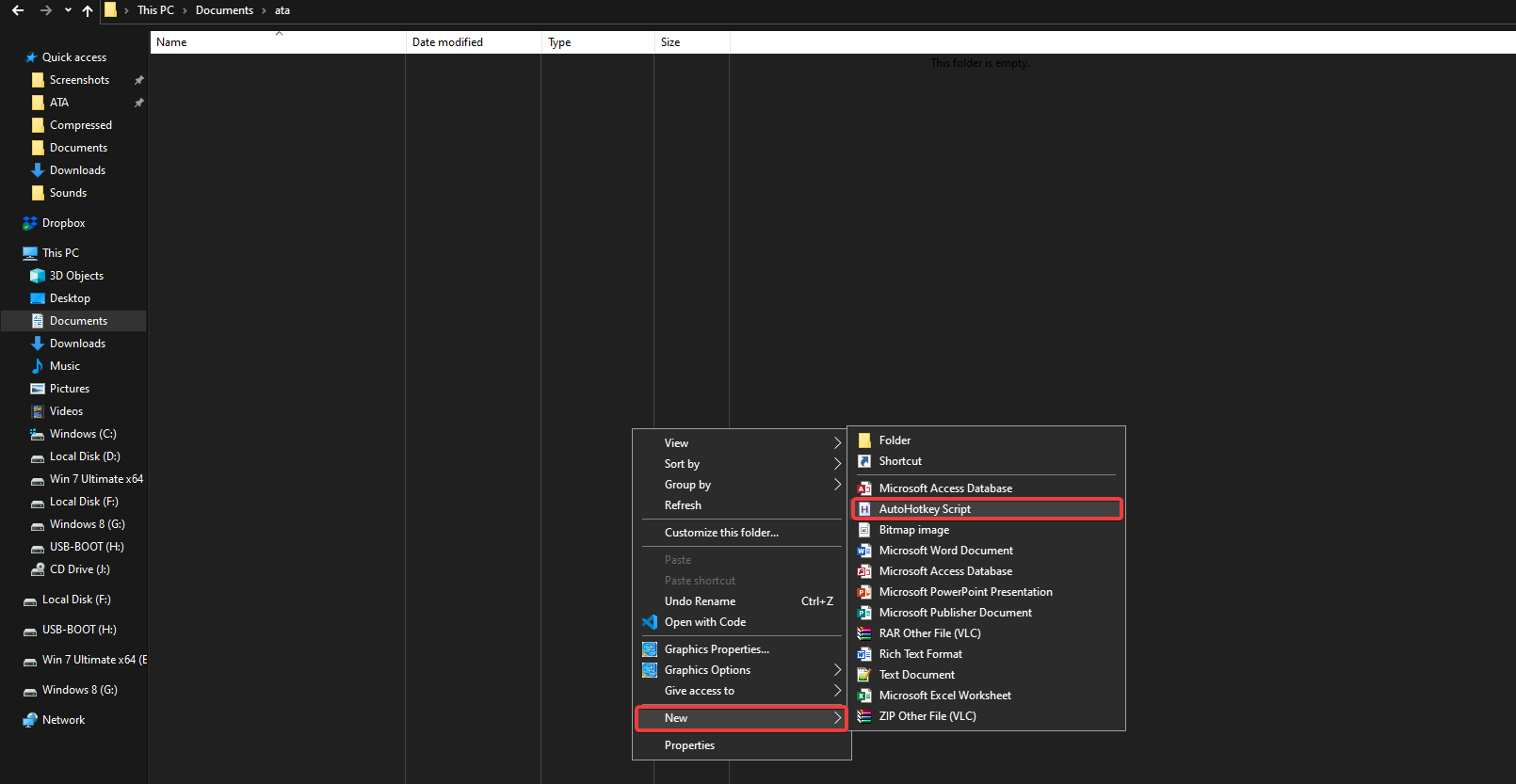
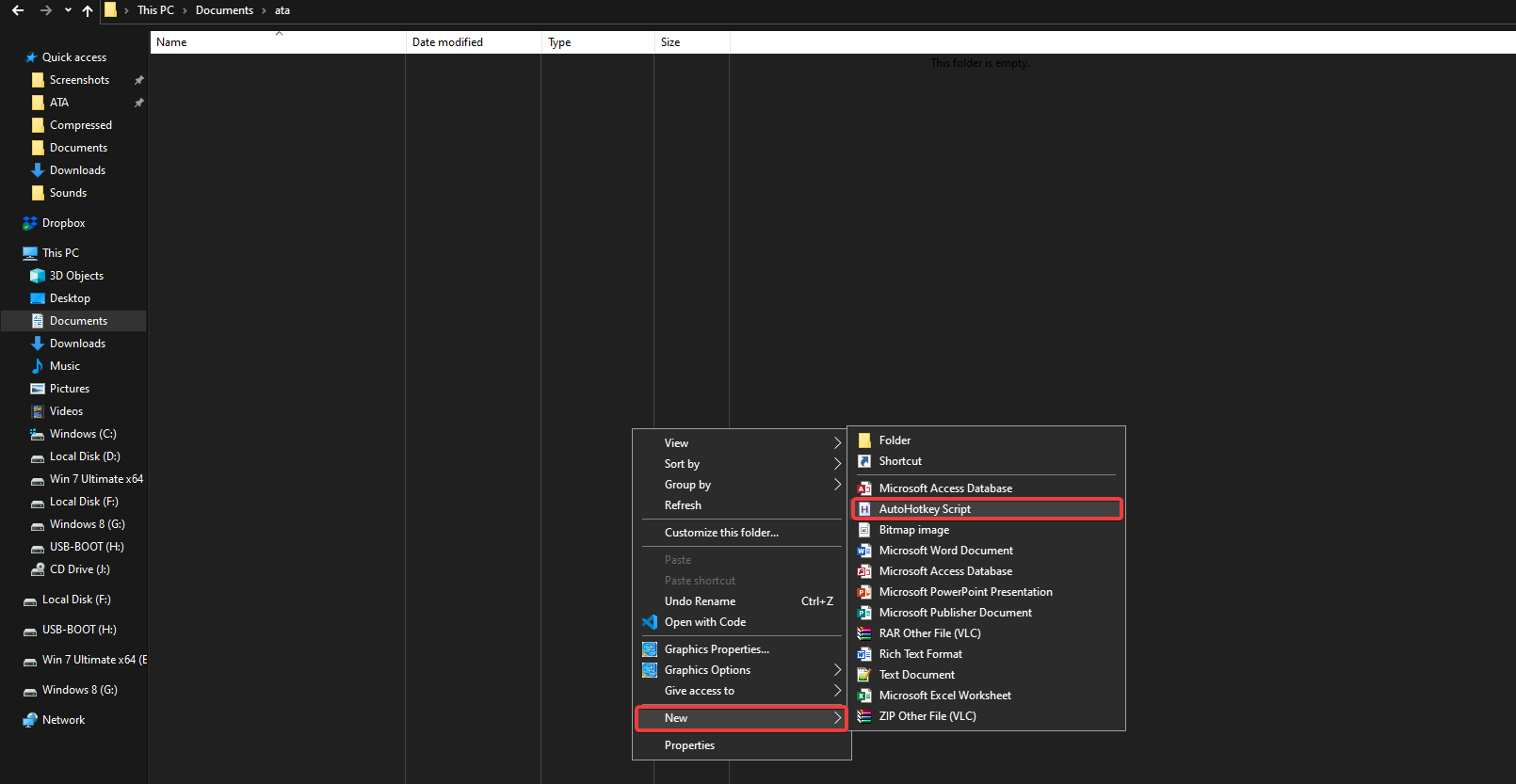
Tags:[AutoHotkey, check window, WinActive, WinExist, window active, #IfWinActive, script, Notepad, tooltip, hotkeys]